Command:
/trail - activates the rest of the tracks.
/trail off - disables the rest of the tracks.
/trail crit - trail Crete.
/redstone trail - a trail of Redstone.
/cloud trail - trail clouds.
/flame trail - a trail of fire.
How to use?To activate the mod type in chat the command /trail, then the mod will become active. Next, you must determine what type of track you want to use. There is a possibility to leave the following traces: Redstone, cloud, flame and Crete. When you have decided what you want to leave behind a trace, enter the command /trail - watch team above. If you want to disable the trace, enter the command /trail off.
Example:Here we have introduced the command /trail, and then we wrote a message telling what kinds leaving a trace.
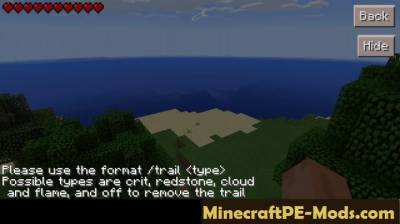
When we introduced a command with a certain trace, the trace is activated:
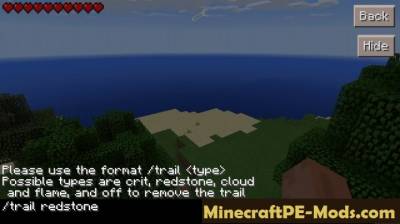
Screenshots:

Install:
- Downloadable mod.
- Software download need MCPE Master / BlockLauncher Pro.
- Go to settings BlockLauncher Pro.
- Select from the menu that appears [ModPE Script].
- Click button [Add].
- Click [Add].
- In the [import script] select [phone memory].
- Go to the folder in which are preserved mod.
- The mod should be in the format (.js).
- Select the desired mod.
- Mod installed, have fun!
Sem comentários:
Enviar um comentário